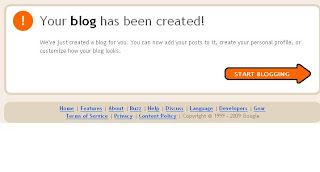For a beginner Blogger (Newbie) here are the tips for creating a blog in blogspot:
1. Go to
http://www.blogger.com > Create a Blog

2. Fill the blank Column with your data > Continue

3. Name your blog. Fill the blank Column with your blog name ( As you want)
in your blog title fill with title of your blog ( The Title will appear on your published blog, on your dashboard). Blog address fill with the name of your blog (your name for example)
example: encepsetiawan. and check availability.> continue

4. Choose a Template. Choose a custom template for your blog as you want. > click Continue

5. Congratulations, Your Blog has been created
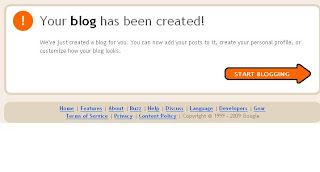
 2. Fill the blank Column with your data > Continue
2. Fill the blank Column with your data > Continue
 3. Name your blog. Fill the blank Column with your blog name ( As you want)
in your blog title fill with title of your blog ( The Title will appear on your published blog, on your dashboard). Blog address fill with the name of your blog (your name for example)
example: encepsetiawan. and check availability.> continue
3. Name your blog. Fill the blank Column with your blog name ( As you want)
in your blog title fill with title of your blog ( The Title will appear on your published blog, on your dashboard). Blog address fill with the name of your blog (your name for example)
example: encepsetiawan. and check availability.> continue
 4. Choose a Template. Choose a custom template for your blog as you want. > click Continue
4. Choose a Template. Choose a custom template for your blog as you want. > click Continue
 5. Congratulations, Your Blog has been created
5. Congratulations, Your Blog has been created