Donation button function is to donor money to the blogger from the loyal readers / loyal visitors. Here the blogger /the writer will
get the money from the visitors who donor their money.
the procedure to make the donation button are below:
1. Go to
http://www.paypal.com ( if you dont have account here, sign up first)
but if you have, just sign in to your account
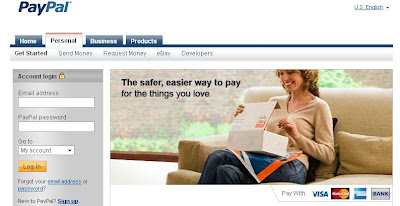
2. click "merchant service" like show in the picture

3. Scroll down and click donation

4. fill the fields with your data > create button

5. Copy the code to your blog > page elements > add gadget > add HTML Code > paste the code
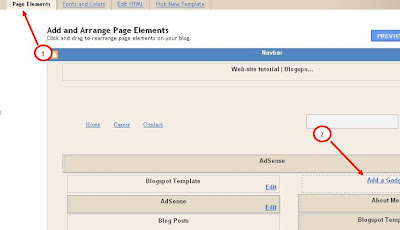
6. Click add gadget > add HTML Code > paste the code

7. Now you have donation button in your blog.

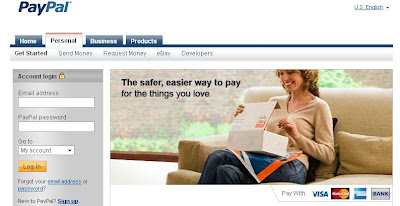 2. click "merchant service" like show in the picture
2. click "merchant service" like show in the picture 3. Scroll down and click donation
3. Scroll down and click donation
 4. fill the fields with your data > create button
4. fill the fields with your data > create button
 5. Copy the code to your blog > page elements > add gadget > add HTML Code > paste the code
5. Copy the code to your blog > page elements > add gadget > add HTML Code > paste the code
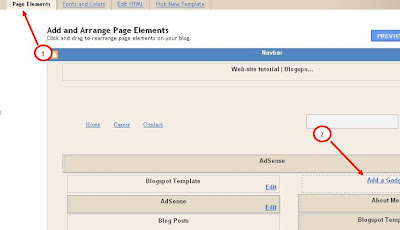 6. Click add gadget > add HTML Code > paste the code
6. Click add gadget > add HTML Code > paste the code
 7. Now you have donation button in your blog.
7. Now you have donation button in your blog.






