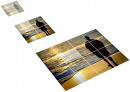 After knowing about how to increasing and decreasing text size at your blog, now I wanna share about How to Make Zoom Effect Image for your blog.
After knowing about how to increasing and decreasing text size at your blog, now I wanna share about How to Make Zoom Effect Image for your blog.To make this effect we need script that called fancy Zoom. Actually, this script is usually used in WordPress. but after I try it on blogspot...wow it's great and work well. You can check preview Fancy Zoom Image here
If you are interested in making zoom effect like that you can follow below steps:
1. Please download Fancy Script first here
2. Extract the script with winrar/winzip
3. After extracting, Now you have two JavaScript files are: FancyZoom.js and FancyZoomHTML.js. Your job now is to upload those java script file into the server that you usually use to upload java script file such as Yahoo Geocities.
4.After being uploaded, then copy both file addresses. For example, I addresses are below (sample only)
http://www.geocities.com/amn_tea/FancyZoom.js
http://www.geocities.com/amn_tea/FancyZoomHTML.js
From both addresses, make the code as shown below (sample only)
Next, insert those codes before at your blog.
Congratz now you have fancy image at your blog





